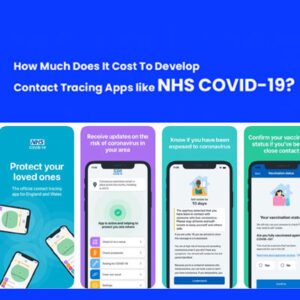What’s New in iOS 18: The Must-Know Top Features
What’s New in iOS 18: The Must-Know Top Features
Finally, iOS 18 has arrived, and you now know how to make your iPhone more powerful, more secure, and easier to use in ways you never thought possible. Whether you are a tech enthusiast or just an iPhone user looking to upgrade or curious about what is new in this latest update. We have something to share on this. From improved privacy controls to smarter widgets, one feels that Apple solved all the things other than giving users a lot more ways to customize their devices and improve their lives. Following are a few top features of the newest iOS 18 and learn how these new features will help enjoy a seamless iPhone experience.
 Top 10 Features of iOS 18 Update: Must Know
Top 10 Features of iOS 18 Update: Must Know
-
Apple Intelligence Integration
The integration of Apple Intelligence is one of the most notable improvements in the latest iOS update. This is essentially Apple’s idea of using artificial intelligence to improve gadget responsiveness and context awareness. Imagine being able to schedule reminders simply by mentioning them in your texts or having your iPhone recognize what you need before you even look for it. Apple Intelligence can learn from your actions and recommend apps, tasks, or settings to make using your iPhone easier and more convenient.
For instance, if you open the Maps app when leaving your office too often, Apple Intelligence will recognize and immediately advise opening Maps at the appropriate time. It can also provide customized prompts depending on previous interactions, like recommending workout songs or keeping you up to date on the newest news in your favored themes. Thus, your iPhone will be a true assistant to you without requiring specific commands.
-
Home Screen Customization
Home Screen personalization has significantly improved with iOS 18, offering more personalization options than ever before. You can now select different “Modes” on your home screen depending on your lifestyle, such as work, entertainment, or relaxation. Each mode lets you choose certain widgets, apps, and even wallpapers, giving you a personalized experience based on what you’re doing. For example, you can have a basic home screen with only the most important apps at work and a colorful layout with media apps and game widgets at home.
Additionally, widgets became interactive in iOS 18. You can now control media, execute tasks, and update information directly from widgets without opening the corresponding app. This improves the home screen’s functionality, allowing quick access to important features with a few clicks.
-
Redesigned Photo App
The Photos app has also received a new appearance and a lot of new features. One of the most significant modifications is the addition of “Memory Mixes,” which automatically build albums based on shared events, such as a trip with friends or family reunions. These Memory Mixes are more adjustable, so you can simply add and remove photos, apply certain filters, and change the music playing in the background. Apple has also updated its search capabilities, allowing you to find photographs by context, such as “birthday party in 2023” or “mountain trip.”
Editing capabilities in the Photos app have also been updated. Users may now make more exact adjustments, such as changing the backdrop of a shot to increase depth or remove undesired components. AI-powered editing capabilities enable users to instantly clean up images, transforming ordinary photos into stunning memories without the need for additional photo-processing software.
-
Enhanced Message Features
Messages have been upgraded with new features that make keeping connected more pleasurable. One of the most significant enhancements is “Voice Clips Enhancements,” which converts your voice communications in real time. This is especially beneficial when you are unable to listen to a voice note; simply read the transcript instead.
Another useful feature is the option to set vanishing messages, which is comparable to other messaging apps. This feature gives users more control over their privacy by allowing them to send messages that disappear after a specified time. Furthermore, there are new “Expressive Stickers,” which contain animated emojis and stickers made from your own images, allowing for even more personalized interactions.
Group conversations have also been upgraded, with new options to handle notifications, assign tasks, and generate polls directly within the conversation, making it easier to collaborate with friends or coworkers.
-
Control Center Enhancements
The Control Center has undergone a significant change, making it far more customizable and intuitive. You may now add new controls, organize them as needed, and access more settings without having to navigate through menus. You can include quick buttons for managing smart home devices, as well as sliders for finely adjusting screen brightness or volume.
Furthermore, iOS 18 has a function called “Quick Actions” that suggests actions based on the task you are performing at the moment. For instance, if you like to fall asleep while listening to your music, the control center can recommend setting up a sleep timer.
-
The Password App
The Passwords App is the next noteworthy feature of the new iOS 18. It saves all the passwords in a separate section. Thus, you can manage, add, and remove saved passwords on all of your devices with its integration with your iCloud Keychain. It also provides recommendations for weak or commonly used passwords, making it easy to maintain online security.
Additionally, you can safely share a password with friends or family using the “Password Sharing” feature of the Passwords App. Wi-Fi networks and shared streaming services benefit greatly from this feature. All the shared passwords are encrypted to guarantee that only authorized users can access them.
-
App Locking and Hiding
Privacy is a major concern, and Apple has responded by introducing additional ways to protect apps and data. With iOS 18, you can now lock specific apps with Face ID or a passcode. This means you may add an extra layer of security to apps that handle sensitive data, like banking or messaging apps.
In addition, there is a new “App Hiding” function, which allows you to conceal select apps from the home screen and library. Hidden apps can still be found using search, but they are invisible to anyone leisurely perusing your phone. This is especially useful if you wish to clear your home screen or keep specific apps secret.
-
iPhone Mirroring
It is one of the best features seen on iOS 18, as it can mirror the screen of your iPhone wirelessly to another iOS device. Which is a pretty good tool for lecturers or presentation-makers. Or you use it just to share your iPhone screen for some kind of amusement. It does work easily and wirelessly, switching between your iPhone and any other connected Apple device without needing cords or complicated settings.
This function also enables multi-device control, allowing you to operate your iPhone from an iPad while mirroring, making navigation much easier when the device is linked to a larger screen.
-
Continuity Camera for Apple TV 4K
The Continuity Camera feature now works with Apple TV 4K. It allows your iPhone to serve as a powerful webcam for FaceTime chats and video conferences on a bigger screen. This also allows you to watch high-quality video discussions on the television, good for family calls, virtual events or business meetings. The camera quality of the iPhone is far much better than most built-in webcams that result in clearer, sharper video output.
The Continuity Camera for Apple TV now includes Center Stage capabilities as well. This keeps you engaged during video chats, even if you move around, making for a more immersive experience for participants.
-
Continuity Camera for Apple TV 4K
The Continuity Camera feature now works with Apple TV 4K. It enables your iPhone to operate as a powerful webcam for FaceTime chats and video conferences on a bigger screen. It also allows you to view high-quality video discussions on your television, making it ideal for family calls, virtual events, and business meetings.
Additionally, users can build a digital voice that sounds like their own with the new “Personal Voice” feature. The assistive access feature streamlines the iPhone interface for users with cognitive impairments by providing a larger font for simpler navigation and a streamlined home screen with key mobile apps.
Additionally, Apple has included “Motion Sensitivity Adjustments,” which reduces animations and effects that some users may find uncomfortable. This guarantees that everyone can use their device with ease, regardless of their unique needs.
Conclusion
iOS 18 offers several innovative new features that will increase the accessibility, safety, and personalization of your iPhone. From the smart integration of Apple Intelligence that makes your smartphone more intuitive to the Home Screen personalization possibilities, the revamped Photos App, and increased privacy features like App Locking and Hiding, this update has something for everyone.
Other innovations, such as iPhone Mirroring and Continuity Camera with Apple TV 4K, extend the usability of your iPhone beyond a single screen, while accessibility improvements guarantee that Apple’s technology is accessible to all users. With all of these additions, iOS 18 has proven to be a significant step forward, enriching the iPhone experience and tailoring it to individual needs.